Unfiltered Audio VCV Rack Modules
This page contains documentation for all of our modules for VCV Rack.
Common Interface Features
Modulation Inputs

Most controls have a dedicated modulation input. In the image above, the largest knob is the main parameter control (i.e. the parameter's value when no modulation is present). The rightmost jack is the modulation input for that parameter. The middle, smaller knob is called an "attenuverter". It controls the modulation depth and polarity (direction). When the attenuverter is at 12 o'clock, no modulation will be sent to the parameter. Turning the attenuverter clockwise (toward the "+" indicator) will increase the depth of modulation. Turning the attenuverter counter-clockwise will also increase the depth of modulation, but it will invert the modulation signal.
Input/Output Identification

On all modules, inputs are clearly identified as jacks that use the same light grey background as the rest of the module. Outputs will have a different background color compared to the rest of the module.
Controls
- Right-click on a control to set it to its default value.
- Right-click on the module's background to bring up a menu to randomize or reset all controls. You can also use this menu to enable a Dark Mode skin.
Unfiltered Volume 1
Dent Crusher

Dent Crusher is a multi-mode bitcrusher based on algorithms that we developed for Dent and Dent 2. It contains six bitcrushing algorithms along with a sample rate reduction section. It also has full stereo operation.
- Sample Rate: Controls the sampling rate of Dent, or how frequently the input is updated. Fully clockwise, Dent will run at the same sampling rate as VCV Rack. Fully counter-clockwise, Dent will run at about 1% of VCV Rack's sampling rate.
- Bits: Determines the resolution of the active bitcrushing mode. Fully clockwise, no audible artifacts will be present. Fully counter-clockwise, the signal will be as degraded as possible.
- Mode: Selects the active bitcrushing mode (see MODES below).
- Mix: Sets the balance between the dry, unprocessed input and the wet, processed output.
- Trim: Sets the output level of the wet signal.
- Auto Gain: When enabled, Dent will attempt to auto-match the amplitude of the input and output signals using a rapid compression algorithm. Please note that percussive signals with sharp transients can produce amplitude artifacts. This is more noticeable on Indent with extreme gain values, though.
MODES
- Bitcrush: Standard bitcrushing algorithm.
- AND: Turns the signal into a 16-bit integer and uses an AND comparison against another 16-bit integer set by the Bits knob. Extremely aggressive. This mode is recommended for synthesizers.
- XOR: Similar to the AND mode, but uses XOR logic. Try this on a sine wave.
- Bent: Simulates bit destruction in a circuit bent toy. This algorithm was created by Olivier Gillet of Mutable Instruments.
- CRISPR: A milder, micro-bitcrush. Gets deep into your signal and makes it crispy.
- Dust: An unusual masking-based crush that thins out your signal.
Indent

Indent is a multi-mode saturation and distortion module. It contains ten different algorithms and has full stereo operation.
- Gain: Controls how much amplification is applied to the incoming signal before it is sent through the saturation algorithm.
- Mode: Selects the active saturation or distortion mode (see MODES below). We've put in a sophisticated algorithm to smoothly change the active mode, so modulating this can produce excellent results. You will want to use a slower modulation signal to hear the individual modes more clearly.
- Mix: Sets the balance between the dry, unprocessed input and the wet, processed output.
- Trim: Sets the output level of the wet signal.
- Auto Gain: When enabled, Indent will attempt to auto-match the amplitude of the input and output signals using a rapid compression algorithm. Please note that percussive signals with sharp transients can produce amplitude artifacts, especially when using extreme Gain values.
- Range: Sets the expected voltage range of the incoming signal. Most oscillators in VCV Rack are within the +/- 5V range. Some oscillators, however, may exceed this range. One example is the Audible Instruments Resonator.
MODES
- Hard Clip: If the signal’s amplitude exceeds the limit set by the Range switch, it is simply clipped to that boundary. This is an aggressive, digital-sounding form of distortion.
- Soft Clip: The signal is saturated using a parabolic equation. This will actually affect the sound of the entire signal in a subtle way. This clipping is more pleasant and analogsounding.
- Wavefold: Signals that exceed the threshold are “folded” around the threshold. There is more sophisticated shaping at play here, but essentially this can change the perceived frequency of the sound. A great way to hear this is to use a simple sine wave as an input, then increase the gain on the input and outputs.
- Overfold: A combination of wavefolding and overdrive. Try this mode out on bass frequency sawtooth waves!
- Harsh Fold: A much more brutal, digital-sounding implementation of wavefolding.
- Distortion: A more traditional distortion algorithm. Excellent for guitars.
- Tube: A partially rectified saturator that greatly attenuates negative components of signals.
- Tape: A modified soft clipper with a parabolic equation that more closely matches the saturation behavior of tape.
- Gloubi: “Gloubi-boulga” waveshaper.
- Cubic: The signal is multiplied by itself three times.
Instant Delay

Instant Delay is a modulation-friendly delay based on the "Modern Instant" mode from our award-winning Sandman Pro. It is a granular delay that does not suffer from clicking or pitch-shifting artifacts when the Delay Time parameter is changed.
- Delay Time: Controls the length of the delay buffer. This controls goes from about 1 ms to 10 seconds. If a clock (trigger or gate) is present at the Tempo jack, this will act as a clock divider/multiplier. The signal at the Clock output is a gate that is equal in length to the delay buffer.
- Feedback: Sets the amplitude of the wet output signal that is sent back to the algorithm's input. Essentially, this controls how many "echoes" you will hear. For more fun, Instant Delay has a Feedback Input and Feedback Output. This will allow you to add additional processing to the feedback line. As an example, try taking the Feedback Output and sending that to a filter. Run the filter's output back into the Feedback Input. Now, you can filter each echo. Nothing is stopping you from sending the feedback loop through another instance of Instant Delay...
- Jitter: Randomizes the length of the delay buffer with each cycle. Fully counter-clockwise, no randomization will occur. Fully clockwise, the length of each delay buffer cycle will be randomly chosen between 1ms and the time set by the Delay Time knob.
- Mix: Sets the balance between the dry, unprocessed input and the wet, processed output.
Pitch Delay

Pitch Delay uses granular synthesis to generate a pitch-shifted echo of the incoming signal. Every echo (using FEEDBACK) gets pitch-shifted again, creating infinitely rising or dropping echo lines.
- Pitch: Sets the amount of pitch shifting that is applied to each echo. 12 o'clock is no pitch shifting. Full CW is +1 octave, full CCW is -1 octave.
- Mix: Sets the balance between the dry, unprocessed input and the wet, processed output.
Glitch Shifter

Glitch Shifter (first introduced in Sandman Pro) is what happened when we started adding random tweaks to our Pitch Delay algorithm in an attempt to create a "circuit-bent" version. This effect is not intended to be understood at a deep or intuitive level. It's simply meant to create a hallucinatory nightmare version of the input signal.
Fusion

Fusion is a creative mixer, taking in two signals (audio or CV work well!) and creating sixteen variations. A dedicated SUM output has only the mix of the two signals.
Unfiltered Volume 2
Sunder

Sunder is a true Unfiltered Audio original. It is the world's first Amplitude Splitter, first released as a Rack Extension for Reason. It takes a signal and splits it into three "amplitude bands," or dynamic regions. Essentially, if you were to process a drum loop, louder hits would go out the HIGH band, while softer hits would go out the LOW band.
The idea for Sunder came from reading about Tony Visconti's recording techniques on Heroes by David Bowie. On that record, Tony would place microphones at various distances and process them through separate chains, thus creating different effects for vocals of varying amplitudes. Loud shouts would be picked up by more distant microphones, while soft murmurs would only be picked up by the nearest microphone.
For more information you can see this tutorial video and our product page for the Rack Extension Version.
- Gain: Controls the four gain stages, one for each band and an additional pre-analysis input gain control at the top. Using these can turn Sunder into a kind of transient shaper or compressor. Even just using these controls can allow you to get practically limitless variations on a simple drum beat. See this video for ideas and examples.
- Input Gain Compensation: Turning this on makes it so that the summed output signal will be attenuated or gained by the inverse amount that it is being altered by the input gain. Basically, it "corrects" for the input gain amount. The reason you want to do this is so that you can use the input gain knob like a balance to send more of the signal to the low vs. high side without changing the apparent output volume.
- Lookahead: Controls amount of lookahead to use for the analysis, just like a standard compressor. The incoming signal is delayed by the amount of the lookahead so that you're processing audio a delayed amount after it is analyzed, letting you get a faster response to transient spikes.
- Cutoffs: Controls the cutoff value in dB between the low-mid and mid-high bands. If the mid-high cutoff falls below the low-mid cutoff you will only have a two band splitter, which is often useful. Full counter clockwise corresponds to -inf dB (silent) and full clockwise corresponds to 0 dB (loud).
- Envelope Length: Controls how long it takes for the envelope to transition to the target band during transitions. You could think of this like the attack knob on a gate or compressor, although in practice it's a bit of a different beast. A Short length will result in almost instant splits, whereas longer values make the transitions smooth and gradual.
- Curve: Controls the curve type that is used for the envelope that transitions between amplitude bands. Use this in conjunction with the envelope length to alter overall sound of transitions.
Yoko

Yoko is a Frequency Band-Splitter. It takes a signal and splits it into three separate spectral bands using filters. The splitting occurs using an algorithm that does not create latency. Yoko allows you to create extremely sophisticated effect chains by creating the opportunity to process each frequency band separately. For instance, you could saturate only the bass components of a drum loop, while sending the high frequency components through a delay and reverb. With this patch, you would prevent the bass frequencies from muddying up the echoes while adding definition with the saturation (and additionally avoiding aliasing by not saturating high frequencies).
For more information you can see this manual and our product page for the Rack Extension Version.
- Gain: Controls the four gain stages, one for each band and an additional pre-analysis input gain control at the top.
- Cutoffs: Controls the frequency cutoff value Hz between the low-mid and mid-high bands. If the mid-high cutoff falls below the low-mid cutoff you will only have a two band splitter, which is often useful. Full counter clockwise corresponds to 20 Hz and full clockwise corresponds to 20,000 Hz.
- Slope: Controls the filter slope between each band. Higher numbers correspond to a sharper transition. Regardless of the setting you are always getting a flat-sum split. See the Rack Extension Operations Manual for a diagram.
Patch Example: Using the Return Ports

In this example patch, you can see how to quickly hook up Indent to only saturate the MID band. Use the MID OUTPUT to send the stereo output to Indent. Take Indent's outputs and hook them up to Yoko's MID RETURN. Now, the saturated MID band will appear on Yoko's SUM outputs.